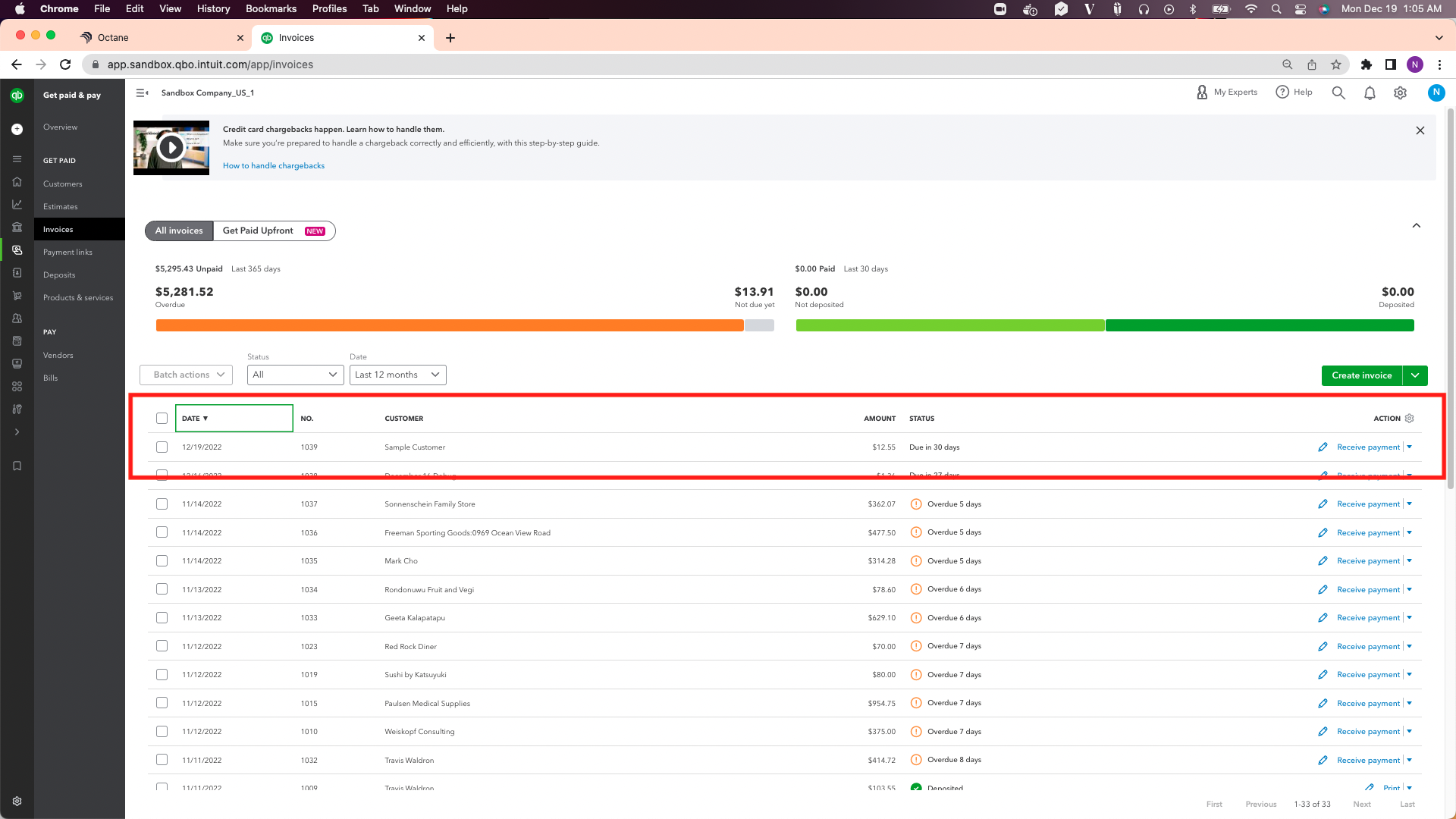Accounting
Accounting is a critical component of any end-to-end (E2E) billing system, and Octane understands its significance in your business operations. That's why Octane integrates with renowned accounting platforms such as QuickBooks Online (QBO), Xero, and NetSuite. These integrations are designed to simplify your accounting processes and provide a smooth flow of financial data between Octane and your preferred accounting software.
Key Accounting Integration Features
- Customer Data Sync: Octane allows you to effortlessly sync your customer data with your accounting platform. This means that customer records, including their contact information, are automatically transferred, eliminating the need for manual data entry and reducing the risk of errors.
- Invoice Sync: Octane's integration goes beyond basic customer data synchronization. It extends to your invoices, ensuring that all billing information is accurately transferred to your accounting software.
- Payment Provider Updates: Octane ensures that your accounting platform is kept in the loop as invoices are issued and payments are made. This synchronization helps maintain accurate records, reducing discrepancies between your accounting platform and your payment provider.
Choose Your Accounting Integration
While we've highlighted the QBO integration, Octane offers similar seamless integrations with other popular accounting platforms like Xero and NetSuite. If your team relies on Xero or NetSuite for accounting, our dedicated support team is ready to provide personalized demonstrations and assistance. Simply reach out to [email protected] to schedule a demo and explore how Octane can streamline your accounting processes.
- New customers created in Octane can get pushed automatically to QuickBooks, and vice versa
- New invoices created in Octane can get pushed automatically to QuickBooks, and vice versa
There is minimal lag in these events. QuickBooks makes real time api calls to Octane to update our information, and we do the same to QuickBooks.
Click this button in the Octane portal & authorize through QBO:
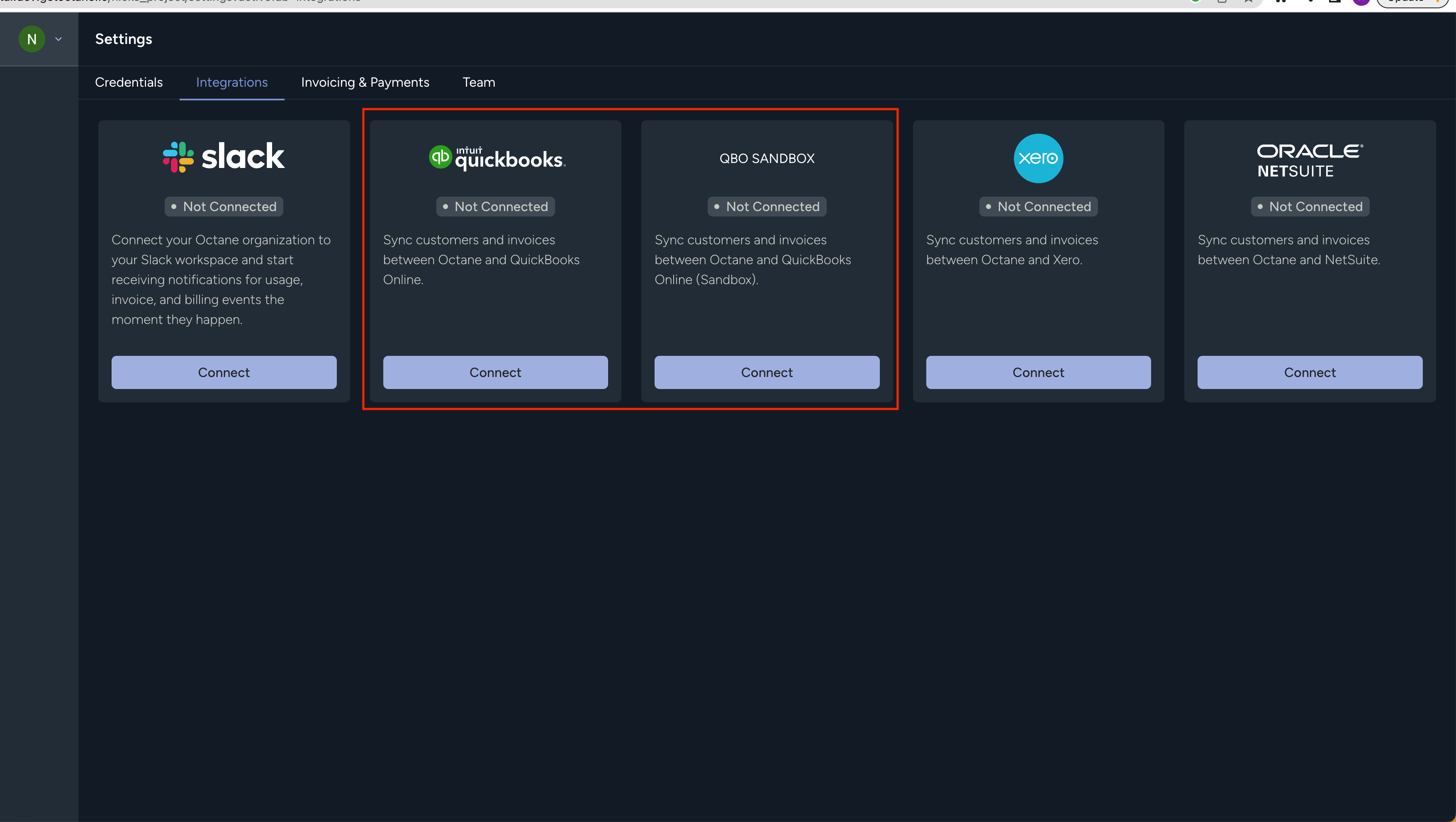
(select Sandbox if you are interested in just testing out your QBO integration)
Make a customer in Octane, and then press “Generate QuickBooks Customer” in the bottom left corner:
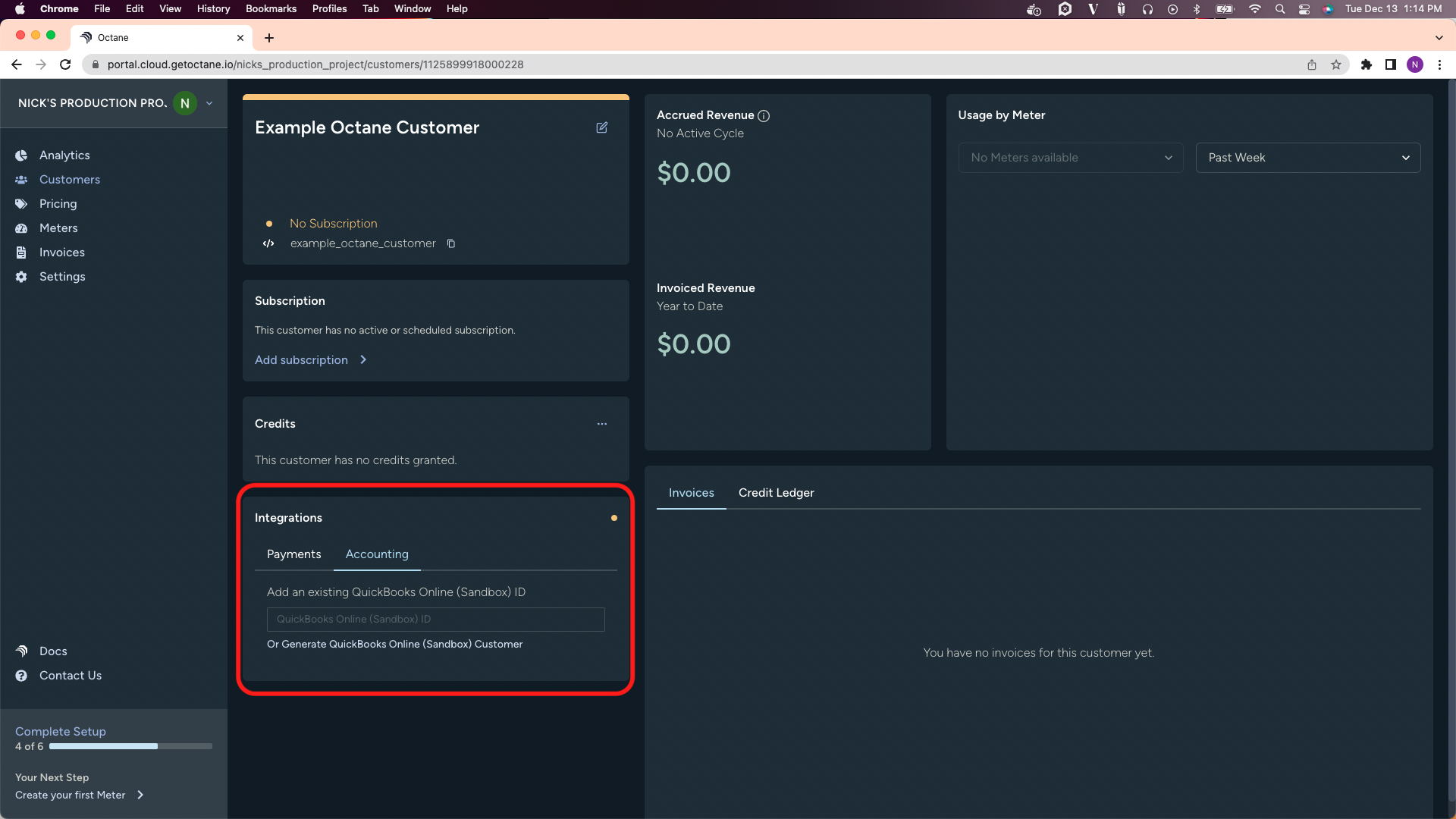
Then navigate to your QuickBooks account and you should see your new customer:
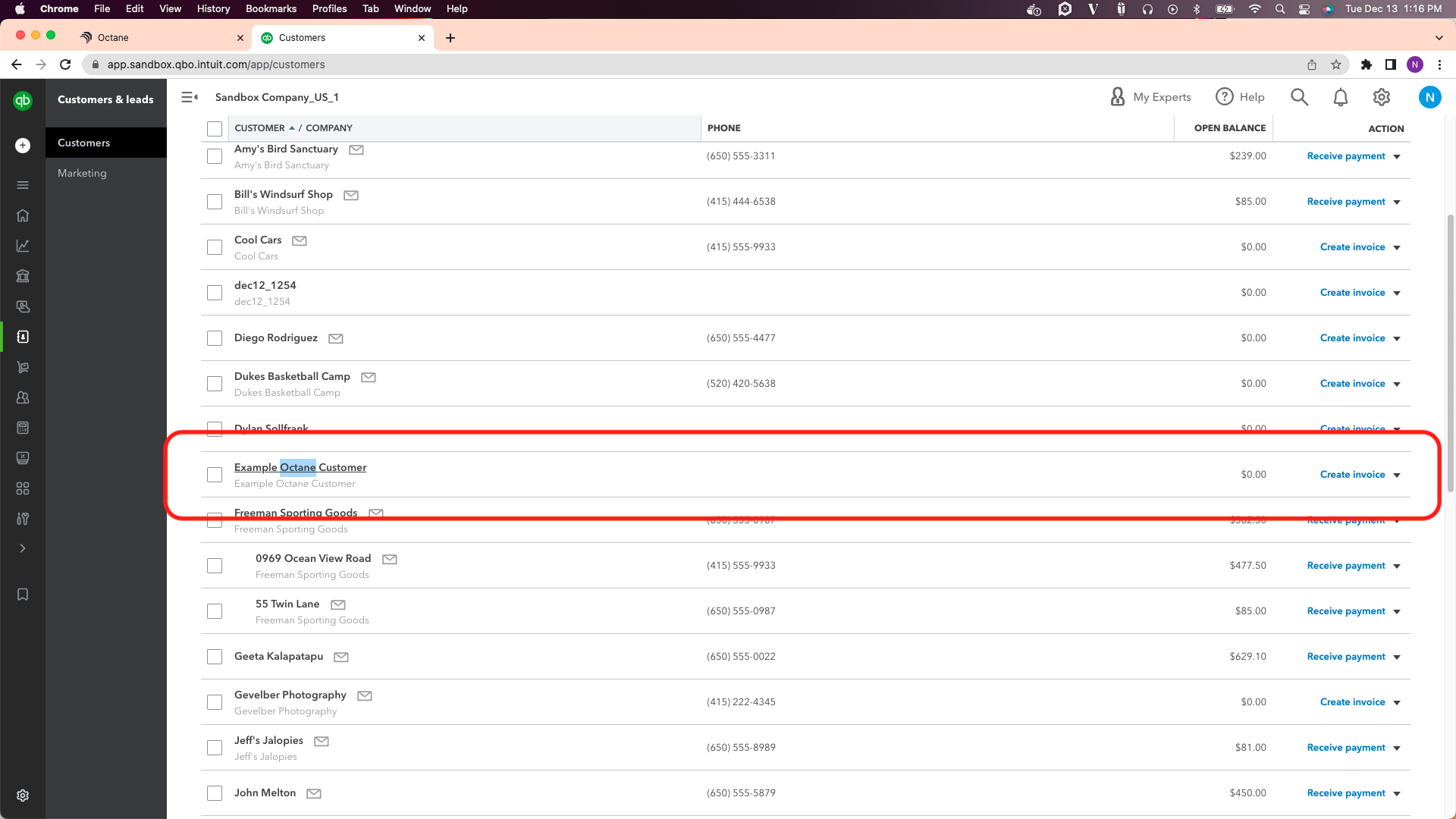
Once you sync your customer with QuickBooks, your newly created invoices should now flow through to QuickBooks. Here is one screenshot of an invoice created in Octane and then ultimately sync’d to QuickBooks under a “Sample Customer” created in Octane.